How to install smokeping under windows
18 June 2006this guide is deprecated and no longer supported, except for part 7,8, and 10
http://dev.pulsed.net/wp/?p=31
is the new way to go for Smokeping under Windows
1) smokewhat?
Smokeping(link) is a nice latency measurement tool, unfortunately it WAS only available for linux/unix…but after the jump, you'll find how to make it work under Microsoft Windows!
SmokePing is a deluxe latency measurement tool. It can measure, store and display latency, latency distribution and packet loss. SmokePing uses RRDtool to maintain a longterm data-store and to draw pretty graphs, giving up to the minute information on the state of each network connection.
2) What you need
- Perl (choose Perl 5.8.xxx MSI package for Windows)
Yeah Perl is cool and you can have a lot of fun using it
- RRDs module for Perl
This version works for sure, but feel free to download the latest
- fping for windows (thanks to Michael Parson)
- Smokeping
This version works for sure, but feel free to download the latest
- a text editor
There's a lot of text editors out there… personally, I like pspad
- a web server
Feel free to download, install, configure apache with cgi yourself, or use WAMP (the one I use), or whatever bundled apache/cgi/php/mysql version you want
3) What you do not need
- Money
all listed softwares are (at least) freeware
- A (linux/unix)-running computer
yeah dude, windows rulez da w0rld
4) "Installation"
- Install Activestate Perl
- Install RRDtool for windows (unzip, and launch install.cmd)
- Unzip smokeping to C:\smokeping-2.0.8
- Unzip fping for windows (make sure cygwin1.dll is in the same folder) to C:\smokeping-2.0.8\fping
- Install WAMP to C:\wamp
5) Modifications
a) rename
- C:\smokeping-2.0.8\bin\smokeping.dist into smokeping.pl
- C:\smokeping-2.0.8\bin\tSmoke.dist into tSmoke.pl
b) edit
- C:\smokeping- 2.0.8\bin\smokeping.pl
add (after line 5): use lib qw(C:\smokeping-2.0.8\lib);
change (line 9): Smokeping::main("etc/config.dist"); into Smokeping::main("C:/smokeping-2.0.8/etc/config.dist");
- C:\smokeping-2.0.8\bin\tSmoke.pl
change (line 63): my $cfgfile = "etc/config.dist"; into my $cfgfile = "C:\smokeping-2.0.8\etc\config.dist";
- C:\smokeping- 2.0.8\lib\Smokeping.pm
change (line 14): use Sys::Syslog qw(:DEFAULT setlogsock); into #use Sys::Syslog qw(:DEFAULT setlogsock);
change (line 21): $ENV{LC_NUMERIC}='C'; into #$ENV{LC_NUMERIC}='C';
change (line 22): POSIX::setlocale(&POSIX::LC_NUMERIC,""); into #POSIX::setlocale(&POSIX::LC_NUMERIC,"");
change (line 2984): daemonize_me $cfg->{General}{piddir}."/smokeping.pid"; into #daemonize_me $cfg->{General}{piddir}."/smokeping.pid";
- C:\wamp\Apache2\conf\httpd.conf
change (line 515): ScriptAlias /cgi-bin/ "C:/wamp/Apache2/cgi-bin/" into ScriptAlias /cgi-bin/ "c:/wamp/cgi/"
change (line 521): <Directory "C:/wamp/Apache2/cgi-bin/"> into <Directory "c:/wamp/cgi">
c) move and rename
- Create folder c:\wamp\cgi
- C:\smokeping-2.0.8\htdocs\smokeping.cgi.dist to c:\wamp\cgi\smokeping.pl
d) edit
- c:\wamp\cgi\smokeping.pl
change (line 1): #!/usr/sepp/bin/speedy -w into #!C:/Perl/bin/perl.exe -w
change (line 5): use lib qw(/home/oetiker/data/projects/AADJ-smokeping/dist/lib); into use lib qw(C:\smokeping-2.0.8\lib);
change (line 10): Smokeping::cgi("/home/oetiker/data/projects/AADJ-smokeping/dist/etc/config"); into Smokeping::cgi("C:/smokeping-2.0.8/etc/config.dist");
6) Configuration
- Create folders:
C:\wamp\www\simg
C:\smokeping- 2.0.8\var
- edit configuration file ( C:\smokeping- 2.0.8\etc\config.dist ) no line number here use search function instead :p
owner =
contact =
mailhost =
#sendmail = /usr/lib/sendmail < == Comment this line
imgcache = C:/wamp/www/simg
imgurl = ../simg
datadir = \smokeping-2.0.8/var # designate implicitly c:\smokeping-2.0.8\var
piddir = C:/smokeping-2.0.8/var
cgiurl = http://127.0.0.1/cgi-bin/smokeping.pl
smokemail = C:/smokeping-2.0.8/etc/smokemail.dist
tmail = C:/smokeping-2.0.8/etc/tmail.dist
# syslogfacility = local0 < = Comment this line!!!!
*** Alerts ***
to =
from =
template = C:/smokeping-2.0.8/etc/basepage.html.dist
+ FPing
binary = C:/smokeping-2.0.8/fping/fping.exe
title =
remark =
# google is for demonstrational purpose only; please refer to smokeping help to set your own targets
menu = Google
title =Google Connectivity
alerts = bigloss,someloss,startloss
host = google.fr
7) Test it!
- open a cmd.exe window, and type C:\smokeping-2.0.8\bin\smokeping.pl
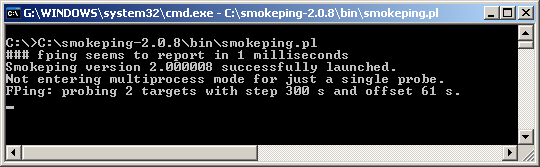
Ok, no weird error messages (if not, please check 5-a, 5-b and 6 again)
- let it run for 10-15 min and try to open http://127.0.0.1/cgi-bin/smokeping.pl
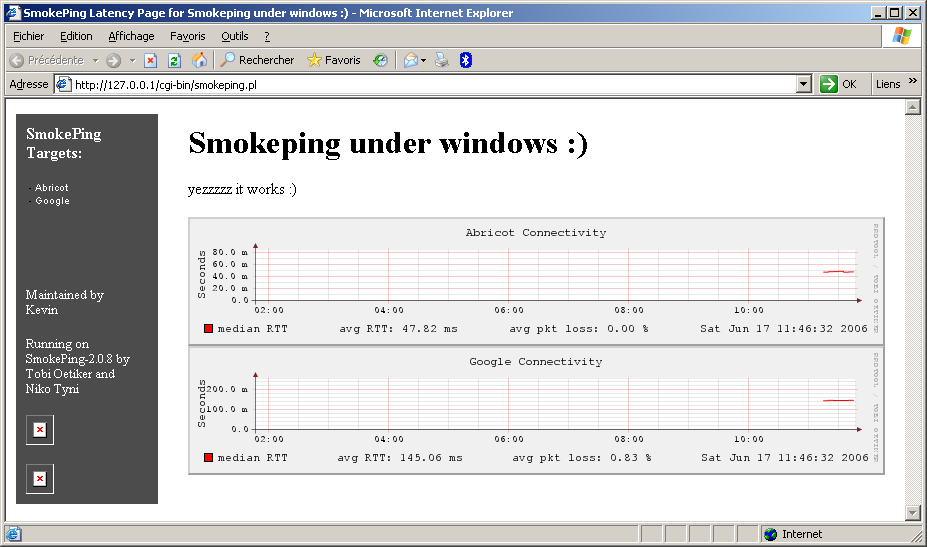
Ok, no error messages again (if not: for cgi error check 5-b, 5-c, 5-d and 6 again and 5-d and 6 for RRD errors)
(note the 2 buggy images bottom left, we will fix this later)
Now close the cmd.exe windows (a little bit rebel)
8) Autostart under NT AUTHORITY\SYSTEM
- open Control Panel > Scheduled tasks and then click add scheduled task
since I'm french, my Windows version is french too
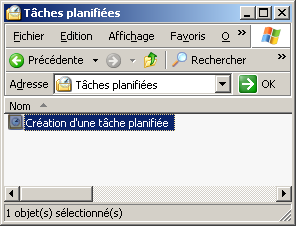
add scheduled task
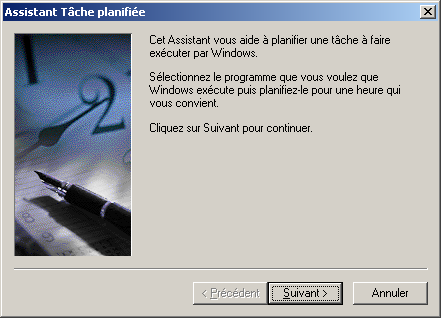
Next
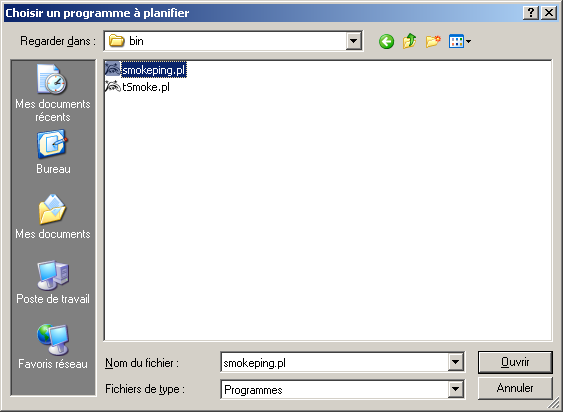
C:\smokeping-2.0.8\bin\smokeping.pl
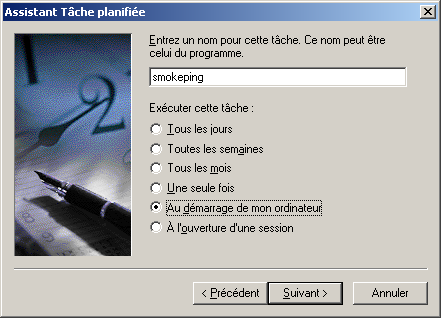
When my computer starts
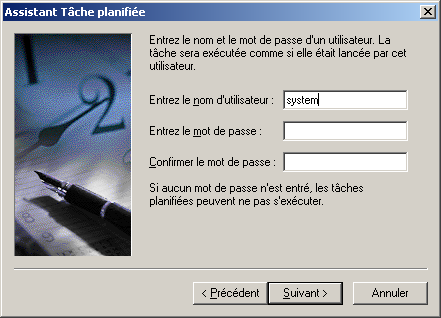
system
After that, click "Open advanced properties for this task when i click finish"
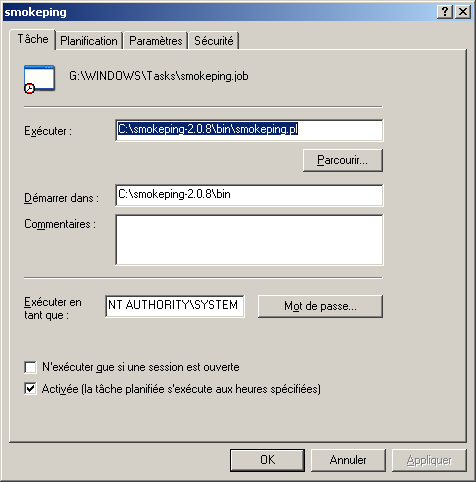
Check that "run as" is "NT AUTHORITY\SYSTEM"

Uncheck everything in parameters, and click OK
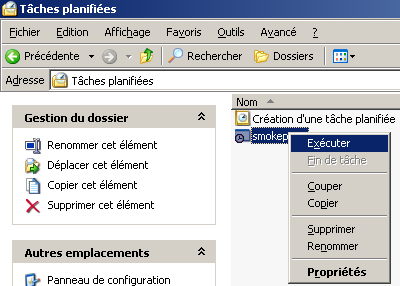
right click on the task, and Start, check if it doesn't stop immediatly.
9) The two buggy png pics


Download them, and overwrite those in C:\wamp\www\simg
10) And you're done
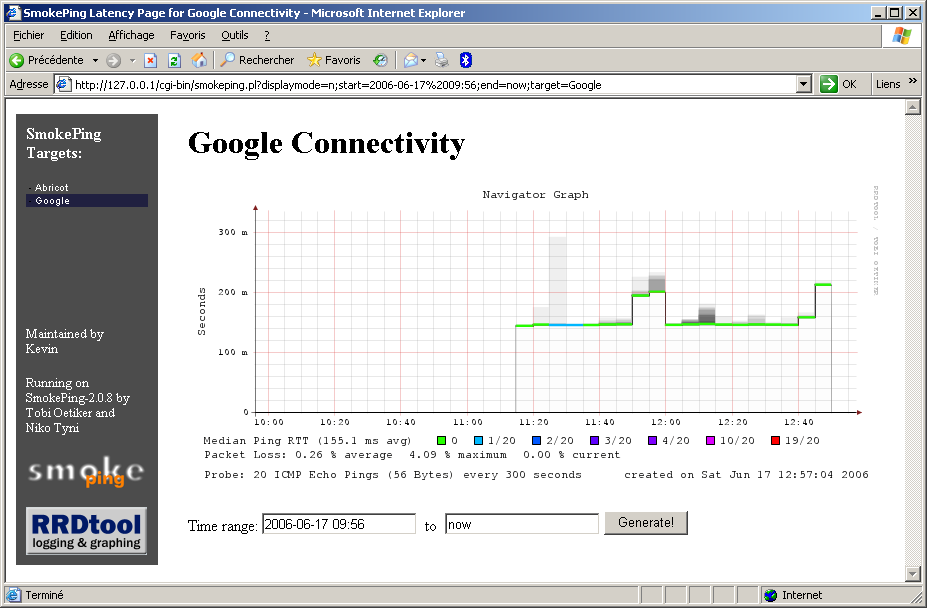
I'm not a native English speaker, so if you find some orthographical or grammatical mistakes, please report it!
July 5th, 2006 at 11:17 pm
How do you install SysLog support under windows? I followed the above steps exactly and get the following:
### fping seems to report in 1 milliseconds
Note: logging to syslog as local0/info.
Undefined subroutine &Smokeping::openlog called at C:\smokeping-2.0.8\lib/Smokep
ing.pm line 2570.
July 5th, 2006 at 11:39 pm
hi Derek, and thanks for this first comment!! :p
Since (as far as i know) syslog is unix|linux only, syslog has to be disabled in C:\smokeping-2.0.8\etc\config.dist file!
i'd bet the line "syslogfacility = local0" isn't commented in your config file. (you need to delete or comment this line)
Please tell me if it works now!
July 6th, 2006 at 7:52 pm
That did the trick! I guess I didn't following the steps exactly. :-)
Thanks for the walkthrough.
July 12th, 2006 at 1:46 pm
Hello there.
I have one problem. I did exactly as shown but got error message
ERROR: C:/smokeping-2.0.8/etc/config.dist : mandatory variable 'menu' not defined
???
i paste this
"
+ Google
menu = Google
title =Google Connectivity
alerts = bigloss,someloss,startloss
host = google.fr
"
July 12th, 2006 at 2:20 pm
i find problem tnx
July 12th, 2006 at 2:24 pm
another problem
U:\>C:\smokeping-2.0.8\bin\smokeping.pl
### fping seems to report in 1 milliseconds
Unrecognized escape \v passed through in regex; marked by (– HERE in m/^c:\smokeping-2.0.8\v (– HERE ar/*/ at C:\smokeping-2.0.8\lib/Smokeping.pm line 347.
Smokeping version 2.000008 successfully launched.
Not entering multiprocess mode for just a single probe.
FPing: probing 1 targets with step 300 s and offset 79 s.
July 12th, 2006 at 2:58 pm
please check datadir value in config.dist
it should be "datadir = \smokeping-2.0.8/var" (no c: , second slash is "/")
Please let me know if it works!
July 13th, 2006 at 9:55 am
tnx that works . no errors – but still one problem.
No response when i try to open
http://127.0.0.1/cgi-bin/smokeping.pl
??
i have in host 127.0.0.1. localhost
July 13th, 2006 at 11:52 am
yes 127.0.0.1 localhost in host file is correct!
localhost or 127.0.0.1 means your computer (local host :p)
is apache started? if not try to launch C:\wamp\install_services_auto.bat ; it will install apache and mysql as a windows service and thus both services will start automatically with your computer, if you do not want them to start automatically you could try C:\wamp\install_services.bat it will install them as service but in manual mode, and thus you will have to start them manualy (with C:\wamp\launch_wampserver.bat)
July 14th, 2006 at 8:23 am
yes i have apache installed and started.
but nothing happend.
???
July 14th, 2006 at 11:20 am
Ok, something went wrong the last time i've edited this tutorial (f###ing wysiwyg editor)
In file c:\wamp\Apache2\conf\httpd.conf:
change (line 521): <Directory “C:/wamp/Apache2/cgi-bin/”> into <Directory “c:/wamp/cgi”>
edit: don't forget to restart apache after that
July 28th, 2006 at 8:24 am
Hi Kevin,
Have same problem as Alex. Changed in httpd.conf
from: to
restarted apache, but to no avail.
thx.
July 28th, 2006 at 4:30 pm
Hi Martin!
I've just updated the post (some mistakes)
All you need to do is to move the cgi (c:\wamp\www\cgi) folder in c:\wamp\
It should work now!
August 15th, 2006 at 2:18 pm
Dear Kevin,
thank you very much for this guide, it was very helpful and everything worked perfectly :)
Do you know if there are some extentions/additional features to implement with this fping? I've seen some modules/probes on the official page, i was just curious if they work under Win32 enviroment.
regards
Valeri
August 15th, 2006 at 7:00 pm
Hi Valeri,
i'm glad you found this tutorial useful!
I'm not quite familiar with other probes.
I've seen some who require external binaries (like DNS who needs dig executable) and some others who require perl modules (like AnotherDNS who needs Net::DNS and Time::HiRes pm's)
Since Net::DNS and Time::HiRes exist under Win32, "AnotherDNS" probe *should* work (unless there's something to "hack" into the probe module itself)
If you use activestate perl, it's easy to install missing perl modules (type "ppm" into a dos prompt, and use "search <module>" to search into activestate repository, "install <module>" to install it, or just help to get some help :p)
for Crypt::**** modules (which are not in activestate repository) type " rep add Winnipeg http://theoryx5.uwinnipeg.ca/cgi-bin/ppmserver?urn:/PPMServer58 " into a ppm window to add another repository.
Probe modules are located in C:\smokeping-2.0.8\lib\Smokeping\probes ; some of them use basefork.pm and thus basevars.pm (same folder) which could, or could not work under win32 (not sure yet, but i'll try as soon as i can)
Hope it helps!
Regards,
Kevin
August 28th, 2006 at 8:53 am
Hi,
Novice issues I'm afraid . . .
I have followed the instructions (except am using IIS rather than WAMP), smokeping seems to run ok at the command line however when opening in the browser I get the message: ERROR: Cannot parse DS in 'DEF:median=d:/web/cgi-bin/var/World.rrd:median:AVERAGE'
I have tried various folders for the VAR output as I wondered if IIS was the issue but it makes n difference and cannot seem to parse the rrd data. I'm somewhat stumped! I am wondering if I have an rrd issue as line 4 in smokeping.pl currently reads the default: use lib qw(/usr/pack/rrdtool-1.0.49-to/lib/perl); – I'm just not sure if this will work as intended on a Windows installation
– any ideas gratefully received.
Many thanks
August 28th, 2006 at 12:00 pm
Hi Andy,
I think that you've set the datadir value to "d:/web/cgi-bin/var" into config.dist; since ":" is a separator character for rrdtool, it can't work.
if you've installed everything on d: you could try to set datadir to "\web/cgi-bin/var" or maybe "\\127.0.0.1\d$\web\cgi-bin\var"
I'm not sure if the first solution works with smokeping installed on d:, and i'm not sure if the second solution works at all (well it should, … but you know ^^)
Hope it helps,
tell me if it works or not
Kevin
August 28th, 2006 at 12:48 pm
Thanks for the quick update but am still getting no output, I get messages like: ERROR: C:/smokeping/etc/config.dist, line 13: Directory '\\30.0.4.100\d$\web\cgi-bin\var' does not exist (30.0.4.100 being the root web on my server).
If I use \web/cgi-bin/var then perl fails with the message: C:\Documents and Settings\Administrator>c:\smokeping\bin\smokeping.pl
ERROR: c:/smokeping/etc/config.dist, line 13: Directory '\web/cgi-bin/var' does
not exist.
I put the var output on the d drive as that is where the root web resides.
Andy
August 28th, 2006 at 4:55 pm
hi again!
i think it _should_ work if you put c:\smokeping on d: (and change configuration files of course)
or you can consider to use sysinternals "junction.exe" which creates directory symbolic links (http://www.sysinternals.com/Utilities/Junction.html)
mkdir c:\web\cgi-bin
junction -s c:\web\cgi-bin\var d:\web\cgi-bin\var
then you'll see every files in both places (but files are still physically on D:)
(use junction.exe to delete symlinks if you need to)
anyway datadir should _never_ contain a ":" which means that you can't specify the drive letter…
mhhhh, i just got an idea while i was typing…
copy c:\smokeping\bin\smokeping.pl on d:\smokeping.pl (with datadir = \web/cgi-bin/var )
if this works (and i think it should), you can move c:\smokeping to d:\smokeping, change every "c:" in "d:" (see section 5b,5d,6)
Kevin
August 29th, 2006 at 5:01 pm
Yes – works a treat, many thanks
August 30th, 2006 at 9:15 am
Hi Kevin,
thanks for this tutorial. Smokeping runs like a charm.
Although I'd like to know if you already got the dynamic feature working on windows?
I want to smokeping my Linksys WRT54GL Router, which changes his IP address every time he reconnects.
Thanks in Advance.
August 30th, 2006 at 10:16 am
Hi Jan,
I'm not sure to understand what you want to do…
Do you want to monitor you router on you local network (lan), or remotly over the Internet (wan)
Since a router should not change its lan ip (e.g. 192.168.0.254) there shouldn't be any problems at all [over lan], but if you want to monitor it over the internet (e.g. your smokeping server is at work, and you want to monitor your home connection) the problem of retrieving its wan ip address may occur…
There's a perl script into C:\smokeping-2.0.8\etc\smokemail.dist which should be run on any device with dynamic ip assignation you want to monitor… but since i think this is not possible on a WRT54GL Router (at least with default firmware) there should be some other workarounds.
Maybe you could register to http://www.dyndns.com 's dynamic dns service which gives you a static hostname binded to your (changing) ip address… and your router seems able to register its wan ip address on dyndns.com on its own (http://www.dyndns.com/support/clients/hardware/wrt54g.html)
Kevin
October 12th, 2006 at 8:17 pm
Hi Kevin,
Thanks for sharing of your works.
Leo
October 25th, 2006 at 11:32 am
Hi Kelvin,
Thanks for the nice info that you've provided. But there is a problem on my side. All configs has been set up and no error msg but i can't see those graphs when i got into the browser. Those graphs appear to be not avaliable. Pls help.. Thx a thousand.
October 25th, 2006 at 11:53 am
Hi again.. Is this program have the ability to do proxy ping? Instead of pinging from my current station i would like to make it to ping from another remote router to measure their latency instead of mine to the destination.
October 25th, 2006 at 4:11 pm
hi Chris,
in the mean time, did you manage to get the graphs to works somehow?
i'm not sure if it's or not possible to do the proxy ping thing.
i'd advice you to take a look at http://oss.oetiker.ch/smokeping/ (smokeping's official website)
Kevin
October 26th, 2006 at 3:13 am
Not yet.. smokeping seems to be working but graphs appearing to be not avaliable. So with what i know i could only set the target ip and not the source ip right?
October 26th, 2006 at 1:19 pm
Hi Kevin,
Can you probably figure out what problem im having?
### assuming you are using an IOS reporting in miliseconds
Smokeping version 2.000008 successfully launched.
Not entering multiprocess mode for just a single probe.
TelnetIOSPing: probing 1 targets with step 100 s and offset 10 s.
'-' is not recognized as an internal or external command,
operable program or batch file.
i guess it is working as it does not show any error msg, but the graph isn't showing anything. Pls pls help.. thx alot.
October 26th, 2006 at 6:40 pm
Hi,
It did show error msg " '-' is not recognized as an ….
Check your path C:\smokeping-2.0.8\bin\smokeping.pl
Is the '-' is correct ?
October 27th, 2006 at 12:51 am
Software error:
syntax error at d:\wamp\cgi\SMOKEP~1.PL line 10, near "d:"
Execution of d:\wamp\cgi\SMOKEP~1.PL aborted due to compilation errors.
For help, please send mail to the webmaster ([no address given]), giving this error message and the time and date of the error.
– ———————
Now what? :)
October 27th, 2006 at 10:19 am
solved.. :P
I 've put config.dist at D:\wamp\cgi\ and i 've renamed it to config without *.dist.
Now the problem is that no smokegraphs are shown.. :/
October 27th, 2006 at 3:29 pm
Leo:
I'm not sure if TelnetIOSPing works under windows, there are maybe some changes to do in it.
Alfredos:
Easiest way to have everything working is to have wamp and smokeping on C:
The explanation is simple: rrdtools field separator is : which is also used into windows (eg c: d: e: …) thus there's no way to say that datadir is "c:\aaa\path"
Take a look here: http://dev.pulsed.net/wp/?p=3#comment-230
according to Andy at least one of my ideas is working
Kevin
November 8th, 2006 at 12:02 am
I am trying to get things work…having a hard time…
When installing rrdtool (rrdtool-1.2.15-win32-perl58) on a winxp sp2 box I am getting an error:
===============================================================
Installing to site area…done
9 files unchanged
Press any key to continue . . .
The system cannot find the path specified.
Can't open perl script "base.t": No such file or directory
Press any key to continue . . .
==============================================================
I don't have a "t" folder..
Can I ignore this, or should this be fixed first?
TIA,
Felix
November 8th, 2006 at 12:43 am
Hi Felix
"t" folder was present in some older release. "base.t" was a test script… i think you can ignore this "error" you'll see soon enough if it doesn't work anyway.
Kevin
November 18th, 2006 at 6:33 pm
Well.. I installed again smokeping on windows, this time on c:
The problem now is that when i 'm installing VirtualHosts on apache, DocumentRoot is no more readable. So smokeping can't open its graphs. What i should do now..? :S
November 18th, 2006 at 6:39 pm
Solved again!! :P
lOL
November 22nd, 2006 at 12:23 pm
Hi guys,
Anyone got the TelnetIOSPing Probe working? Im working on it but it doesn't seems to work on win32. Hoping to hear from u users soon. thanks
November 28th, 2006 at 1:10 pm
one question, how do i get alarms sent, running under windows.
if you cant i dont see any point doing this at all.
November 29th, 2006 at 8:57 pm
Hi guys,
I'm also having the problem with the smokegraphs not showing. It only works on localhost. When trying to open just the picture, I get "You don't have permission to access /simg/smokeping.png on this server." message.
The thing is that I have granted NTFS rights to the folder, so obviously it needs to be set up somewhere else also. Any hint?
Thanx.
December 1st, 2006 at 12:41 am
hi,
i'm sorry, i've been quite busy lately.
@Thomas: Mail alarms are working here (you need an smtp server though). i can't remeber which file you need to edit to configure that but i'll paste that tomorrow)
@Mishko: when you say "on localhost" that means that it works when you access via http://127.0.0.1/... or with your file explorer?
do you use wamp, or something else? do you run apache as a service? can you paste related lines from apache's log files?
(error.log and access.log)
December 1st, 2006 at 12:40 pm
mails alert:
mailhost = 61.57.1.8
#sendmail = /usr/lib/sendmail
(…)
*** Alerts ***
to = kevin@mymailprovider.fr
from = smokealert@randomdomain.fr
+bigloss
type = loss
# in percent
pattern = ==0%,==0%,==0%,==0%,>0%,>0%,>0%
comment = suddenly there is packet loss
+someloss
type = loss
# in percent
pattern = >0%,*12*,>0%,*12*,>0%
comment = loss 3 times in a row
+startloss
type = loss
# in percent
pattern = ==S,>0%,>0%,>0%
comment = loss at startup
+rttdetect
type = rtt
# in milli seconds
pattern = <10,<10,<10,<10,<10,<100,>100,>100,>100
comment = routing mesed up again ?
(…)
*** Targets ***
(…)
please check that your smtp server doesn't use something like popbeforesmtp or it will not work (unless the computer runing smokeping is defined as an exception)
December 5th, 2006 at 4:31 pm
Kevin,
I meant that it worked when accessed via http://127.0.0.1 and I have corrected the apache config. So it was a stupid question.
January 6th, 2007 at 7:16 pm
Hi Kevin,
Your application works great. Would really like to know that is we can use it for generating reports.
Hope it could help in doing so.
Thanks
Himanshu
January 10th, 2007 at 11:54 pm
hi Himanshu,
i'm not sure i really understand your question; what kind of reports do you want to generate?
January 12th, 2007 at 11:54 am
Hi Kevin,
Before anything else, i would like to thank you for your generosity for helping others, in doing this monitoring tools.
Anyway, i tried to follow your instruction, but instead of Google i used (since i have no internet connection), i tried to monitor my own private ip's and seems it doesnt work. :(
————————————————————
+++ Core Internal
menu = Internal
title = Internal Network
host = 192.168.20.1
————————————————————
The ERROR: whenever i used this command
(c:\smokeping-2.0.8\bin\smokeping.pl)
C:/smokeping2.0.8/etc/config.dist, line 121: unknown sectional'
Hope you can help me on this matter..
Thanks in advance
-Rod
January 12th, 2007 at 12:56 pm
Hi Kevin,
thanx for reply.we want to generate reports in microsoft excel regarding at what time litency was high or low. at what time packets were dropped.
January 12th, 2007 at 1:03 pm
Hi Kevin,
thanx for reply.we want to generate reports in microsoft excel regarding at what time litency was high or low,packets were dropped.
January 12th, 2007 at 2:14 pm
hi Rod,
since i don't know your whole config.dist file, i'll try to guess:
+++ means that you have at least 3 levels of subsections (+ and ++ before it) is this correct?
if not try only with "+ Core-Internal"
Then i'm not sure if you can use spaces in subsections names, try to replace "Core Internal" by "Core-internal" or something
If all this doesn't work, could you please post the whole "*** Targets ***" lines from the file?
January 12th, 2007 at 2:21 pm
hi Himanshu and Jatinder,
i'm not sure if something exists to do that.
you could try to read and analyse data from rrd file with perl or something, but since data is only really accurate the first 24h (a 5min step), you should do this every day.
January 12th, 2007 at 4:24 pm
Hi Kevin,
Its me again.. i already fix the problem.. i already run the fping smoothly and already see the graph of smokeping.. but the problem now is that there's no data appear in graph.. eventhough id wait it for 30 min.. still no data post on the graph..
Hope you will help me on this..
Ciao
-Rod
January 15th, 2007 at 11:40 am
hi kevin,
Thanks for the wonderful tools you share, im sorry to bother you in all of my messages, checking the tools (smokeping) today notice me a 0ms green graph, the reason why i almost cant see..
Now its pretty ok.. the manual instruction is great! really appreciate..
Thanks Again..
January 16th, 2007 at 6:20 am
hi kevin..
Sorry again, but i have a problem viewing *.png remotely.. but whenever i viewed it in localhost all of the *.png files are appeared.
Below are the logs coming from apache_error :
[Tue Jan 16 12:18:39 2007] [error] [client 192.168.20.235] client denied by server configuration: C:/wamp/www/simg/InternalNetwork/CoreInternal_last_108000.png, referer: http://192.168.20.77/cgi-bin/smokeping.pl?target=InternalNetwork.CoreInternal
Hope you can help me on this matter.
Thanks
Rod
January 16th, 2007 at 12:54 pm
got it.. kevin.. i just edit httpd.conf and theres a line there that only localhost can access the server.. i only change it in ALL instead of 127.0.0.1
thank you!
rod
January 16th, 2007 at 4:42 pm
Hi rod
I'm glad your problems are solved!
Thanks for letting me know!
Kev
January 18th, 2007 at 4:03 pm
Hi,
thanks for the trick !
It works smoothly with Fping Probe,but I tried to monitor my ISP DNS through DNS and AnotherDNS probes but this wouldn't work. First I installed dig and checked it worked fine on my system. Then I configured the DNS probe but got an error (see attached trace) and the graph stopped working -even the Fping related. I installed the necessary modules for AnotherDNS and configured the probe : same kind of problem. It seems that call to external applications (excepted fping) does not work well (errors in French from WinXP).
Has someone a clue to fix the problem ?
C:\smokeping-2.0.8\bin>smokeping.pl
### fping seems to report in 1 milliseconds
### parsing dig output…OK
Smokeping version 2.000008 successfully launched.
Entering multiprocess mode.
Child process -744 started for probe FPing.
FPing: probing 4 targets with step 300 s and offset 235 s.
Child process -3440 started for probe AnotherDNS.
AnotherDNS: probing 1 targets with step 300 s and offset 150 s.
Child process -3932 started for probe DNS.
All probe processes started successfully.
DNS: probing 1 targets with step 300 s and offset 150 s.
'-' n'est pas reconnu en tant que commande interne
ou externe, un programme exécutable ou un fichier de commandes.
'-' n'est pas reconnu en tant que commande interne
ou externe, un programme exécutable ou un fichier de commandes.
AnotherDNS: xxx.xxx.xxx.xxx: timeout (26 s) reached, killing the probe.
DNS: xxx.xxx.xxx.xxx: timeout (76 s) reached, killing the probe.
RRDs::update ERROR: Template contains more DS definitions than RRD
'-' n'est pas reconnu en tant que commande interne
ou externe, un programme exécutable ou un fichier de commandes.
'-' n'est pas reconnu en tant que commande interne
ou externe, un programme exécutable ou un fichier de commandes.
AnotherDNS: xxx.xxx.xxx.xxx: timeout (26 s) reached, killing the probe.
DNS: xxx.xxx.xxx.xxx: timeout (76 s) reached, killing the probe.
RRDs::update ERROR: Template contains more DS definitions than RRD
'-' n'est pas reconnu en tant que commande interne
ou externe, un programme exécutable ou un fichier de commandes.
'-' n'est pas reconnu en tant que commande interne
ou externe, un programme exécutable ou un fichier de commandes.
AnotherDNS: xxx.xxx.xxx.xxx: timeout (26 s) reached, killing the probe.
DNS: xxx.xxx.xxx.xxx: timeout (76 s) reached, killing the probe.
January 19th, 2007 at 3:07 pm
hey hfr!
I think that's because of the line ' $pid = open($handle, "-|");' in the basefork.pm (which is used by anotherDNS)
According to perldoc opening "-|" may not be implemented on Alien systems (meaning non-*nix systems…)
i don't have a lot of free time right now to search a workaround (use fork instead maybe)
maybe you could try to find a "dig" port for windows and use the DNS probe
January 23rd, 2007 at 1:13 pm
Hi Kevin
Thanks for your answer. I already tried it (DNS probe in my dumps). In fact it was my first attempt then I tried AnotherDNS hoping it would work as it is 100% Perl. I also tried to implement a Curl probe and got the same problem. It seems than only fping will work, I get the "-" error each time for other applications. Strange…
January 24th, 2007 at 2:27 pm
Hi.
I've tried to set it up – but somehow it seems like the graphs are empty, as if fping isn't working correctly.
Any clue on what could cause the problem ?
February 22nd, 2007 at 11:11 am
Hi
I do all , but i can not get any kind of graph?
can you tell me what to check?
Thank you for your help
Thiery
February 22nd, 2007 at 11:37 am
I see all png file in folder, but not on web page (:
http://localhost/simg/__navcache/11721369973300_now_1172125800.png
file is tehre but no smokegraph
Thank you for your help
Thiery
February 22nd, 2007 at 12:22 pm
hi Thiery,
"__navcache" folder seems weird to me.
make sure those values are ok in config.dist:
imgcache = C:/wamp/www/simg
imgurl = ../simg
note the slashes "/" (no backslashes here "\")
and check that the path in Smokeping::cgi("C:/smokeping-2.0.8/etc/config.dist"); is correct (in c:\wamp\cgi\smokeping.pl line~10)
February 22nd, 2007 at 12:24 pm
hi Brian,
sorry for the delay, i have not seen your comment before…
are there some error messages when you launch C:\smokeping-2.0.8\bin\smokeping.pl from a cmd.exe window?
February 25th, 2007 at 10:25 pm
Hi Kevin
Thx for this tuto
it work verry good for me :)
March 7th, 2007 at 5:17 pm
Hi,
Thanks for this subject very interresting
I've follow your instruction and all works good, for the web server, I've use IIS cause it was already used on my server (just active the "Perl CGI extension")
March 22nd, 2007 at 5:04 pm
I am getting an error when running smokeping.pl
"Unrecognized character \x94 at c:\smokeping-2.0.8\bin\smokeping.pl line 9."
i have looked over it and i have it exactly like you show on step 5b
Smokeping::main("c:/smokeping-2.0.8/etc/config.dist");
March 26th, 2007 at 11:38 am
Hi Preston,
did you copy/paste that line ?
Because wordpress has the bad habit to convert double quotes (0×22 or \x22) to the character 0×94 which looks like a double quote but is not…
http://www.idevelopment.info/data/Programming/ascii_table/PROGRAMMING_ascii_table.shtml
check the character 0×22 which is the one you should use.
April 18th, 2007 at 4:06 pm
Yeah! much thank you's Kevin!
Greets,
Suneye
April 20th, 2007 at 6:15 am
Hi Kevin,
I got message
"You don't have permission to access /cgi-bin/smokeping.pl on this server."
April 20th, 2007 at 6:32 am
Hi,
I've solved my problem. I think the problem caused by "copy-paste" when i was configured http.conf.
Thank,
May 19th, 2007 at 5:43 pm
Hi, i have a problem. could anyone help?..
Can't locate Smokeping.pm in @INC (@INC contains: lib /usr/pack/rrdtool-1.0.49-t
o/lib/perl c:/Perl/site/lib c:/Perl/lib .) at C:\smokeping-2.0.8\bin\smokeping.p
l line 7.
BEGIN failed–compilation aborted at C:\smokeping-2.0.8\bin\smokeping.pl line 7.
May 21st, 2007 at 8:31 am
got it. :) works fine
June 5th, 2007 at 6:52 am
Man what a tedious install – why not just use an os with a proper software/package management system?
e.g.
apt-get install smokeping
:)
June 5th, 2007 at 8:44 am
i was wondering how long i should wait to see the first linux geek here; answer: almost a year.
Look Anthony, I could do those modifications to every single version of smokeping, put it in a nice zip file, write a smart little perl configuration script… but the point is, unlike those debian geeks who prebuild/preconfigure every software over and over again so you just have to use your "proper package management system", i don't have the time for this.
the truth is, smokeping could have been written more portable.
Oh, and btw, since when is dpkg/apt a proper package management system??
June 11th, 2007 at 6:20 pm
Hi Kevin,
Thanks for this comment!!
I have problems to send alarms, I not receive any. My config.dist:
===============================
…
contact = john@mycomany.com
mailhost = smtpserver.mycompany.com
#sendmail =
imgcache = C:/wamp/www/simg
imgurl = ../simg
datadir = \smokeping/var # designate implicitly c:\smokeping\var
piddir = C:/smokeping/var
cgiurl = http://smokeping.areas2.com/cgi-bin/smokeping.pl
smokemail = C:/smokeping/etc/smokemail.dist
tmail = C:/smokeping/etc/tmail.dist
# specify this to get syslog logging
#syslogfacility = local0
# each probe is now run in its own process
# disable this to revert to the old behaviour
# concurrentprobes = no
*** Alerts ***
to = john@mycompany.com
from = smokeping@mycomapany.com
…
=======================
Thanks
July 9th, 2007 at 8:04 am
I'm having the same problem as a user a few posts up. Graphs (and the other images on page) dont display. When i try to go directly to the image i get a "Not Found" error. Yet in the "simg" directory the images are being created. I have all my paths properly defined, no other problems, no errors when apache or smokeping starts. The images just wont display. Any idea's what happening?
July 9th, 2007 at 11:18 am
Hi J,
does it work when you try to access to http://127.0.0.1/simg/
or do you get a "404 not found" error?
if it works check that line in the config.dist file: "imgurl = ../simg"
if it doesn't work, make sure that the simg folder is in the www folder
July 9th, 2007 at 10:19 pm
Thanks for the quick reply.
No it doesnt.
I get this:
Not Found
The requested URL /simg/ was not found on this server.
July 9th, 2007 at 10:29 pm
Ah, i see thanks.
I figured it out.
In my apache httpd.conf the document root was set on the default (DocumentRoot "C:/SmokePing/Apache/htdocs"), i changed it to DocumentRoot "C:/SmokePing/Apache"
Thanks for the tip!
July 26th, 2007 at 4:55 pm
Hi Dear,
I tried so many times and all the time same error comes.
Please help me out.
C:\>C:\smokeping-2.0.8\bin\smokeping.pl
Use of uninitialized value in pattern match (m//) at C:\smokeping-2.0.8\lib/Smokeping/probes/FPing.pm line 62.
Use of uninitialized value in pattern match (m//) at C:\smokeping-2.0.8\lib/Smokeping/probes/FPing.pm line 64.
Use of uninitialized value in pattern match (m//) at C:\smokeping-2.0.8\lib/Smokeping/probes/FPing.pm line 67.
### assuming you are using an fping copy reporting in milliseconds
Smokeping version 2.000008 successfully launched.
Not entering multiprocess mode for just a single probe.
FPing: probing 1 targets with step 300 s and offset 143 s.
with thnx
July 26th, 2007 at 6:22 pm
hey Afeer,
my first guess: Check those lines in config.dist
+ FPing
binary = C:/smokeping-2.0.8/fping/fping.exe
(make sure fping.exe is at the specified location, and that you are using regular slashes in the "binary" line ( / )
July 27th, 2007 at 10:54 am
Hi Kevin,
First thnx for quick response, i checked all again and also the one you point out. but no good result yet. same problem.
any more suggestions
Thanx
Afeer
July 27th, 2007 at 12:20 pm
Hi
I will this run under IIS on windows 2003 server also do you have a copy of the edited files that can be downloaded
Cheers
Richard
July 27th, 2007 at 12:24 pm
Hi,
Could you test something?
add that:
print $binary.$/.$return.$/;
after this:(line 63 or so)
my $testhost = $self->testhost;
my $return = `$binary -C 1 $testhost 2>&1`;
try to run smokeping.pl again in a dos window and paste the output here again.
July 27th, 2007 at 12:45 pm
Hi Sorry
I ment to ask Will this run under IIS on windows 2003
Cheers
July 27th, 2007 at 3:24 pm
Hi Richard,
I never tried with IIS, but it seems that Andy (cf comments) has no problem with it.
About the already-edited-files, i don't know enough about licences (GNU2, …) and stuff to do it right now, but i'll definitely try to do that after the holidays.
July 28th, 2007 at 10:22 am
HI Kevin,
Thnx dear, I found the error. Actually the editor I used was causing problems. When I used the text editor you mentioned the problem was resolved.
Thanx for your support
Regards
Afeer
July 28th, 2007 at 10:50 am
Hi Kevin,
it's working fine now
C:\>C:\smokeping-2.0.8\bin\smokeping.pl
### assuming you are using an fping copy reporting in milliseconds
Smokeping version 2.000008 successfully launched.
Not entering multiprocess mode for just a single probe.
FPing: probing 1 targets with step 300 s and offset 195 s.
Well I faced one another problem. no website/webpage found. could you help me out.
Afeer
August 1st, 2007 at 7:16 am
Hi Kevin,
Everything was working fine as i edited the config.dist for my own spacified links. when i restarted i get the following error.
ERROR: C:/smokeping-2.0.8/etc/config.dist: mandatory variable 'General' not defined
please let me know what would be the cause.
Thnx
Afeer
August 1st, 2007 at 8:12 am
here is the list of General Variables i have given.
please check if any error ?
*** General ***
owner = afeer
contact = email@hotmail.com
mailhost = ISP SMTP
imgcache = C:/wamp/www/simg
imgurl = ../simg
datadir = \smokeping-2.0.8/var # designate implicitly c:\smokeping-2.0.8\var
piddir = C:/smokeping-2.0.8/var
cgiurl = http://127.0.0.1/cgi-bin/smokeping.pl
smokemail = C:/smokeping-2.0.8/etc/smokemail.dist
tmail = C:/smokeping-2.0.8/etc/tmail.dist
thnx
August 3rd, 2007 at 1:00 pm
Hi Afeer,
I've send you an e-mail asking if you could send me your whole config file.
August 7th, 2007 at 11:33 am
I have installed all above softwares (inplace of wamp i have installed apache) upto step 6.
The problem is when i type C:\smokeping-2.0.8\bin\smokeping.pl in cmd prompt, it is showing follwing error:
Unrecognized character \x94 at C:\smokeping-2.1.1\bin\smokeping.pl line 9.
August 7th, 2007 at 3:31 pm
Hi Shumaila,
Actually you have to use the straight double quote character (0×22) instead of the open and close double quote characters (0×93 and 0×94) displayed here (thanks to wordpress, who finds that prettier somehow and thus change regular quotes to open/close quotes… btw if someone knows how to disable that "feature" I’d be grateful)
August 13th, 2007 at 12:21 pm
I have installed smokeping again from scratch this time error comes :
C:\>c:\smokeping-2.0.8\bin\smokeping.pl
Can't locate loadable object for module RRDs in @INC (@INC contains: C:\smokepin
g-2.0.8\lib lib /usr/pack/rrdtool-1.0.49-to/lib/perl C:/Perl/site/lib C:/Perl/li
b .) at C:\smokeping-2.0.8\lib/Smokeping.pm line 13
Compilation failed in require at C:\smokeping-2.0.8\lib/Smokeping.pm line 13.
BEGIN failed–compilation aborted at C:\smokeping-2.0.8\lib/Smokeping.pm line 13
.
Compilation failed in require at c:\smokeping-2.0.8\bin\smokeping.pl line 8.
BEGIN failed–compilation aborted at c:\smokeping-2.0.8\bin\smokeping.pl line 8.
Kindly help me to resolve this problem
August 13th, 2007 at 12:43 pm
Hi Shumaila,
The link to the rrdtool perl module for windows doesn't work anymore (page has moved; i'll correct the links soon);links are ok again!I think you should install this: http://oss.oetiker.ch/rrdtool/pub/rrdtool-1.2.10-win32-perl58.zip (unzip, and launch install.cmd)
this is the perl RRDs module
August 14th, 2007 at 10:17 am
Hi,
I have a problem with my smokeping under windows. All seems to be good but my latency isn't update on my graphs and i've a paket loss rate at 100%, may be a problem with my fping ? someone have this problems ? a link to a godd version of fping ? (use fping 2.17 with cygwin1.dll on the repertory)
Thanks a lot
August 14th, 2007 at 11:10 am
Hi Jeremy,
You can download fping version 2.4b2 from http://dev.pulsed.net/misc/fping.zip
August 22nd, 2007 at 8:05 am
cam jitter be monitored by smokeping?
I've installed smokeping on windows, and want to monitor jitter through it, kindly suggest me how to monitor it?
August 22nd, 2007 at 11:28 am
I'm sorry Vineet, i don't know.
If you find a probe for smokeping there may be a possibility that it works on windows without changing anything.
August 24th, 2007 at 3:10 pm
Hello,
I am getting follwing error when running http://127.0.0.1/cgi-bin/smokeping.pl
Software error:
Unrecognized character \x94 at E:/apache/Apache2/cgi-bin/smokeping.pl line 11.
I have only apache and moved smokeping.pl file into E:\apache\Apache2\cgi-bin\
August 25th, 2007 at 9:38 am
NO png file is creating in c:/wamp/cgi/simg and Nothing apear in Internet explorer when I access http://127.0.0.1/cgi-bin/smokeping.pl
Please help me
August 25th, 2007 at 11:42 am
Hi Tayyab and Syed,
Tayyab, for the answer please look at comment 91
Syed, please check those values in config.dist:
imgcache = C:/wamp/www/simg
imgurl = ../simg
August 25th, 2007 at 12:55 pm
Thanks for reply. I have checked the value in config.dist its same as you have mentioned. Please let me know what have to check next. Thanks
August 25th, 2007 at 1:11 pm
Follwing are the logs of apache please guide me
[error] [client 127.0.0.1] File does not exist: C:/wamp/www/favicon.ico
[Sun Aug 26 04:02:49 2007] [error] [client 127.0.0.1] Premature end of script headers: smokeping.pl
[Sun Aug 26 04:02:49 2007] [error] [client 127.0.0.1] syntax error at C:/wamp/cgi/smokeping.pl line 6, near "lib qw(C:\\smokeping-2.0.8\\lib)"\r
[Sun Aug 26 04:02:49 2007] [error] [client 127.0.0.1] "use" not allowed in expression at C:/wamp/cgi/smokeping.pl line 7, at end of line\r
[Sun Aug 26 04:02:49 2007] [error] [client 127.0.0.1] BEGIN not safe after errors–compilation aborted at C:/wamp/cgi/smokeping.pl line 9.\r
[Sun Aug 26 04:09:23 2007] [error] [client 127.0.0.1] Premature end of script headers: smokeping.pl
[Sun Aug 26 04:09:23 2007] [error] [client 127.0.0.1] syntax error at C:/wamp/cgi/smokeping.pl line 6, near "lib qw(C:\\smokeping-2.0.8\\lib)"\r
[Sun Aug 26 04:09:23 2007] [error] [client 127.0.0.1] BEGIN not safe after errors–compilation aborted at C:/wamp/cgi/smokeping.pl line 7.\r
August 25th, 2007 at 1:19 pm
Thank you Kevin I have rid on the problem now and my Smokeping is working fine thank you for giving us such a nice web page for window base Smokeping Thank you once again.
August 27th, 2007 at 11:44 am
Hello Kevin,
Is it important that we keep Smokeping and Document Root at C: drive . I have both on E:/ but not working. Following are the cgi-bin path of Apache
ScriptAlias /cgi-bin/" E:/apache/Apache2/cgi-bin/"
#
# "E:/apache/Apache2/cgi-bin" should be changed to whatever your ScriptAliased
# CGI directory exists, if you have that configured.
#
AllowOverride None
Options None
Order allow,deny
Allow from all
when i executed http://X.X.X.X/cgi-bin/smokeping.pl I got page can't be found
Need ur help
August 27th, 2007 at 1:01 pm
Hello Tayyab,
did you restart apache? and it looks like the first doublequote in the scriptalias line is missplaced (should be right before the e:)
September 4th, 2007 at 11:10 pm
Kevin-
I looked through the comments but couldn't find an answer to my question. I followed your instructions exactly and received no errors on starting smokeping.pl, but when I go to open my 127.0.0.1/cgi-bin/smokeping.pl (or its public address), my computer either displays or tries to download the smokeping.pl file. I restarted Apache and made sure cgi support was enabled.
Thanks, -Ryan
September 5th, 2007 at 4:54 pm
Got it-I needed to un-comment the 'LoadModule cgi_module modules/mod_cgi.so' line in Apache's httpd.conf file.
September 7th, 2007 at 8:47 am
Hi Ryan, thanks for the intel
September 7th, 2007 at 8:49 am
Hey people, I just added the "Digg it" thingy;
I you like/use this tutorial, and have a digg account, please Digg It!
Thanks
Kevin
September 7th, 2007 at 4:24 pm
Is there anybody who can provide a step by step guide for installing smokeping under windows with xampp ?
Thanks in advance
September 7th, 2007 at 4:26 pm
If I test I've got such kind of error messages:
C:\>c:\smokeping-2.0.8\bin\smokeping.pl
Can't locate loadable object for module RRDs in @INC (@INC contains: C:/smokepin
g-2.0.8/lib lib C:/rrdtool/rrdtool-1.2.10/bindings/perl-shared C:/Perl/site/lib
C:/Perl/lib .) at C:/smokeping-2.0.8/lib/Smokeping.pm line 13
Compilation failed in require at C:/smokeping-2.0.8/lib/Smokeping.pm line 13.
BEGIN failed–compilation aborted at C:/smokeping-2.0.8/lib/Smokeping.pm line 13
.
Compilation failed in require at C:\smokeping-2.0.8\bin\smokeping.pl line 8.
BEGIN failed–compilation aborted at C:\smokeping-2.0.8\bin\smokeping.pl line 8.
whats wrong?
September 7th, 2007 at 5:53 pm
Hi Peter,
My mistake, the "rrdtools for perl" link wasn't correct.
Please, download this: http://oss.oetiker.ch/rrdtool/pub/rrdtool-1.2.10-win32-perl58.zip and install it (unzip it, then launch install.cmd), it'll install the RRDs module.
about xampp, everything (except paths) is the same; for example if apache is installed in c:\xampps\apache, just change every "wamp/Apache2" into "xampps/apache"
September 24th, 2007 at 10:40 pm
Hi Peter,
Great tutorial! I have everything working perfectly on the wamp server, however the graphs will not load when I access the site remotely. The landing page loads and I can browse the target sites, but the graphs will not load.
Any ideas?
September 24th, 2007 at 11:17 pm
Actually my name is Kevin :p
in the httpd.conf file, in the block, you should have something like "Allow from 127.0.0.1";
Simply replace it with "Allow from all", save, and restart apache.
You (and everyone) will have access to everything in the www folder, so please edit the default index.html and remove everything in it (clear it) and save so they won't be able to list subfolders.
September 26th, 2007 at 10:23 am
Hi!
Great tutorial. I have everything working perfectly, however links of emails are not correct.
Example:
=========
Alert "bigloss" is active for http://smokeping.xxxx.com/cgi-bin/smokeping.pl?target=\smokeping.var.home.Peter.test
=========
Instead of "http://smokeping.xxxx.com/cgi-bin/smokeping.pl?target=home.Peter.test" whitout "\smokeping.var."
Where I can change this? Any ideas?
THANKS!
September 27th, 2007 at 4:13 pm
Hi Brian,
Here's the solution:
edit smokeping.pm and replace (line 1141)
$line =~ s|^$base/||;
with
my $qbase=quotemeta($base);
$line =~ s|^$qbase/||i;
I'll edit the tutorial as soon as I can; (plus I've found a way to generate correctly the two buggy pictures)
September 28th, 2007 at 10:00 am
Hi Kevin!
Now links of mails are working perfectly.
Thanks a lot!!
September 28th, 2007 at 10:34 am
You're welcome :)
offtopic: I think i deleted an actual comment while dealing with askimet's spam queue; so if your comment doesn't appear here, please post it again
October 3rd, 2007 at 9:31 am
I have problem with version 2.2.4 and "Charts" feature where for example i can find "Most suspicious hosts". When i click on link
following message appear:
Software error:
ERROR: Section '\smokeping-2.2.4' does not exist.
For help, please send mail to the webmaster (webmaster@localhost), giving this error message and the time and date of the error.
I think that there is some problem with Smokeping.pm lib but I can't fix it – i don't know perl.
October 3rd, 2007 at 9:38 am
I am not sure that i explained enough what i mean. This is link to feature which shows above error :)
http://oss.oetiker.ch/smokeping-demo/?target=__charts
October 3rd, 2007 at 5:00 pm
Hey pzabczyk
I'm currently working on that version (which i have successfully "ported" on my test computer) http://dev.pulsed.net/wp/?p=29
in smokeping.pm (line ~1485)
change:
my $base = $cfg->{General}{datadir};
$path =~ s/^$base\/?//;
in:
my $base = quotemeta ($cfg->{General}{datadir}."/");
$path =~ s/$base//i;
(it's a regular double quotes at the end of the my $base line, wordpress keeps on changing them in "fancier" quotes)
after that, you may (or may not) need to delete the C:\smokeping-2.2.4\var\__sortercache folder (you can delete it so you're sure, it's only used to sort the data for the chart thingy)
btw, if everything works as i planed, i'm going to provide a full install + patch script to install that version (2.2.4)
October 3rd, 2007 at 9:33 pm
Your guide is great and works perfectly with smokeping-2.2.4 under Windows XP SP2.
One notice: I had the same strange warnings Afeer mentioned in post 79. I played a little with the $return-var, but after all I just ignore the warnings. It works nonetheless ;-)
May be you can add a notice in the guide, that it is required to install smokeping on the same drive as where the cgi-directory is located (found your hint about "ERROR: Cannot parse DS" in the feedback…).
Thanks for your work!
Greetings from Germany,
Tobias
October 3rd, 2007 at 10:09 pm
Hey Tobias,
I think it is actually required to put everything that is using rrdtools on c:\ (because ":" is a separator in the RRDs module for perl, but i'm working on that issue as well)
October 4th, 2007 at 4:31 pm
Thanks man you are great !!
I don't understand:
"“Master/Slave setup for multi source smokeping deployments†(doesn’t work under windows [for now] since the fping version I’m using doesn’t support source address setting (-S))"
Could you explain me it more clearly !!
(I can't even find fping with (-S) for linux :))
October 4th, 2007 at 5:27 pm
Hey Zombi,
the "official" fping doesn't support the -S thing
but there is a patch that adds that functionality (but you need to recompile fping) ==> http://bugs.debian.org/cgi-bin/bugreport.cgi?msg=10;filename=fping_2.4b2-to-ipv6-10_2.4b2-to-ipv6-10.0%2B0zg1.interdiff;att=1;bug=198486
see here for more informations: http://bugs.debian.org/cgi-bin/bugreport.cgi?bug=198486
October 4th, 2007 at 7:41 pm
here's my build of fping.exe (with -S)
http://dev.pulsed.net/misc/fping%20with%20-S.zip
October 4th, 2007 at 7:49 pm
outch, Zombi my bad,
"Master/Slave setup" seems to have nothing to do with -S, anyway, i'm going to try both functionalities tomorrow if i get a chance to.
-S is usefull if you box has multiple ip addresses.
October 5th, 2007 at 10:15 pm
I thought so !!! I am waiting for test results ??
Thanks for fping build :)
October 13th, 2007 at 1:47 pm
Hi Kevin
I have just followed your guide, only changes I have done is the following:
¤ Drive F instead of C, cause C is my system drive and F is my server software drive, with apache webroot in F:\www
So all C:/smokeping in your guide have I replaced with F:/www/smokeping, and F:/Apache/cgi-bin/smokeping.pl
However the smokeping.pl wont ru, it reports that it cannot find directory www/smokeping/var.
My datadir is www/smokeping/var.
I have also tried /www/smokeping/var, \www/smokeping/var but none works.
If i use datadir F:/www/smokeping/var the script starts withhout error messaes, but on the website there reporterted RRDtool error messages when graph is to be shown
Could you help me?
October 14th, 2007 at 6:50 pm
[...] Patching Smokeping for Windows so you don't have to. [...]
October 14th, 2007 at 6:56 pm
Hey Joksi, I've just released my smokeping for windows installer, it'll install the new version of smokeping/rrdtool, and it will work not only on "c:" like this one.
http://dev.pulsed.net/wp/?p=31
btw, from now on this guide for smokeping 2.0.8 is deprecated and no longer supported,
http://dev.pulsed.net/wp/?p=31 is the way to go!!!
October 17th, 2007 at 2:31 am
This is way cool! I installed on my website, check em out!
http://www.hisdudeness.com
October 31st, 2007 at 10:59 am
Fist,thank you for you help and your job is so helpfull,i install the server follow your steps and it worked well,so cool.now i have one question:(for example)how do the server support the Chinese charset???where i should change it??thank you !
December 4th, 2007 at 4:30 pm
Howto setup it under IIS ?
January 8th, 2008 at 6:09 pm
Hi:
Nice page this one. Very useful.
One question, please: When I try to create new fpings smokepings with a step different from 300s(180s f.e.), it says rdd graphs are not valid and it doesn't creates new ones with this step. How could I solve it? how could I create rdd files with the new step?
thank you!
thanks.
January 9th, 2008 at 10:44 am
Hi quequetomas!
As I said, this tutorial is deprecated and replaced by http://dev.pulsed.net/wp/?p=31 (new smokeping version, works better, …)
Anyway as far as I know there's no way to change the step and keep the data! the only way is to stop the scheduled task, delete every *.rrd files (should be in c:\smokeping-2.0.8\var if you used that tutorial) and restart the scheduled task!
Hope it helps!!
January 11th, 2008 at 11:21 am
Hi kevin:
unfortunatelly it doesn't work :-(((. I don't worry about loosing graphics data, but it still doesn't work as says:
ERROR: opening '\smokeping-2.0.8/var/Euclides.rrd': No such file or directory
ERROR: opening '\smokeping-2.0.8/var/GW_ABG.rrd': No such file or directory
ERROR: opening '\smokeping-2.0.8/var/FW_TO.rrd': No such file or directory
ERROR: opening '\smokeping-2.0.8/var/FW_TO_ABG.rrd': No such file or directory
ERROR: opening '\smokeping-2.0.8/var/FW_TI.rrd': No such file or directory
for each one of my targets. Previously I have erased my rrd files in var directory.
Do you know how to create a file ready to work with this new step? perhaps rrdtool?
thans!!!
January 11th, 2008 at 1:13 pm
Hi Kevin,
Tell me something about this error i receive:
Error message:
Smokeping does not define $Smokeping::VERSION–version check failed at C:/xampp/cgi/smokeping.pl line 8. BEGIN failed–compilation aborted at C:/xampp/cgi/smokeping.pl line 8. ,
I use all recomended software except wamp. For web server i use xampp (near latest version).
Thank You in advance!
Br,
Ognyan Dimitrov
January 14th, 2008 at 9:28 am
i fix the problem with changing the web server from xampp to wamp. So under xampp this smokeping dont work but under wamp is working bugless.
January 19th, 2008 at 8:38 pm
i have problem
when I call via web this say " Internal Server Error " with code 500
so what should I do??? help me please :(
January 21st, 2008 at 10:30 am
Hi Bigie!
Could you paste the last few lines from apache's error.log after that problem occurs?
February 29th, 2008 at 3:53 pm
How can I use echoping (smtp, http,…) under windows. Because there is not C:\smokeping-2.0.8\bin\echoping !!!
Thanks for your help
Totti
April 8th, 2008 at 12:25 pm
I downloaded curl for windows and configured the config.dist file for it's use, however no joy on getting it to work.
May 14th, 2008 at 10:49 am
i'd like to translate your tutorial in indonesian language, but still the translated tutorial referred to your website. is it OK?
thank you 4 being so helpfull.
May 14th, 2008 at 12:06 pm
sure, as long as i get the credit for my work!
you should concider this one instead: http://dev.pulsed.net/wp/?p=31
newer smokeping version, more features, almost fully automatic
June 3rd, 2008 at 2:27 am
This great.
i'd like to post this to my website, but referred to your website. Is it OK?
Thank's
July 3rd, 2008 at 3:51 pm
Hi,
I have a problem with my smokeping under windows. All seems to be good but my latency isn't update on my graphs when I want to ping IP addresse (xxx.xxx.xxx.xxx). But it works when I ping website like google.fr. Can you help me please ?
July 3rd, 2008 at 5:36 pm
it's ok, I solved the pb !!!
Do you know if we can do remote pooling with smokeping (for exemple, connect on a rooter and calcul latency from the rooter to another rooter) ???
thanks for helping me !
July 7th, 2008 at 7:47 am
Hi, I am just newbee and tried with this smokeping for windows. i downloadded WAMP 2.2 version and did all changes up to 6th step. If i start to run that smokeping.pl file from cmd window, its giving the output correct along with its displaying cygwin.dll is missing and asking me to re install….
if i want to measure the latency of a network device which has IP address what changes i have to make?
please help me in this regard……
Thanks in advance…
July 7th, 2008 at 2:35 pm
Hi kevin !!!
can you solve my pb with TelnetIOSPing on Smokeping ?
### assuming you are using an IOS reporting in miliseconds
Smokeping version 2.000008 successfully launched.
Not entering multiprocess mode for just a single probe.
TelnetIOSPing: probing 1 targets with step 100 s and offset 10 s.
'-' is not recognized as an internal or external command,
operable program or batch file.
Can you tell me how to fix that pb with TelnetIOSPing please ?? This is very important for my job as a trainee.
Thank you very much !
July 25th, 2008 at 11:30 pm
Hey guys,
Like I said, this is deprecated. For a much newer version please use that guide: http://dev.pulsed.net/wp/?p=31
Jérémy, the remote thingy seems to works with v2.2.4 (see like the line above)
For any other probe other than ping that are not working, I'm sorry, but I do not have enough spare time right now to deal with that.
I'm alone working on that "project", I go to work by day, to school by night (evening classes), and have a real life. So if someone wants to help with that (s)he's welcome.
So I've officially closed the comments on that thread. Anything that's about Smokeping for windows is here now: http://dev.pulsed.net/wp/?p=31
remember guys: http://dev.pulsed.net/wp/?p=31 solves a _lot_ of problems.
Kevin